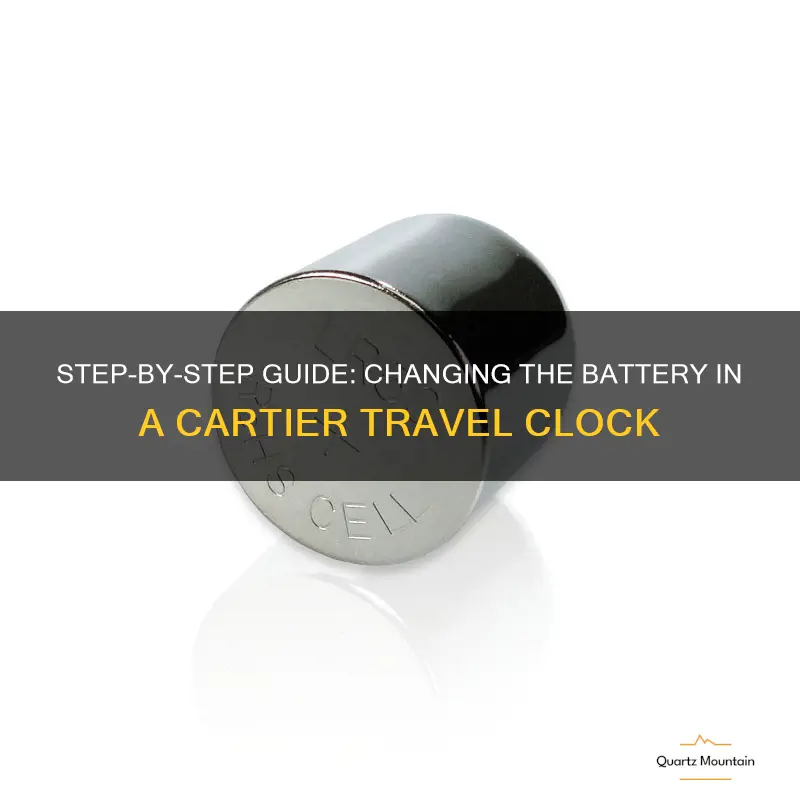
Cartier travel clocks are known for their elegant design and precision timekeeping, but what happens when the battery runs out? Don't worry, changing the battery in a Cartier travel clock is easier than you might think. In this step-by-step guide, we will walk you through the process of changing the battery in your Cartier travel clock, so you can continue to enjoy its beauty and functionality for years to come. Whether you're a seasoned watch enthusiast or new to the world of horology, this guide is here to help you. So grab your tools and let's get started!
What You'll Learn

Understanding the Components of a Cartier Travel Clock
A Cartier travel clock is not just a timepiece, but a luxurious accessory that combines style and functionality. One of the essential maintenance tasks for a travel clock is changing the battery. By understanding the components of a Cartier travel clock, you can easily replace the battery yourself. Here, we will walk you through each component and the steps involved in changing the battery in a Cartier travel clock.
- Case: The case is the outer shell of the travel clock, which can be made from various materials such as gold, silver, or stainless steel. It houses the intricate internal components of the clock and provides protection. To access the battery, you need to open the case.
- Case Back: The case back is the rear cover of the travel clock. It is usually secured with screws or a snap-on mechanism. Look for notches or grooves along the perimeter of the case back, indicating the method of attachment. For screws, use a suitable screwdriver to unscrew them. For a snap-on case back, gently pry it open with a case opener tool or a small flat-headed screwdriver.
- Battery Compartment: Once you remove the case back, you will find the battery compartment. This is a small space that holds the battery in place. In some Cartier travel clock models, the battery compartment may be covered by a clip or a metal plate. Use a pair of tweezers or a small screwdriver to remove the clip or unscrew the plate if applicable.
- Battery: The battery is the power source of the travel clock. In Cartier travel clocks, the most commonly used battery is a silver oxide battery, typically labeled as SR626SW or equivalent. Identify the type of battery required for your specific model, as stated in the clock's documentation or on the old battery itself.
- Battery Removal: With the battery compartment open, locate the old battery. Gently pry it out using a pair of tweezers or a small flat-headed screwdriver. Be careful not to apply too much force or damage any surrounding components. Dispose of the old battery properly, following local regulations for the disposal of electronic waste.
- Battery Installation: Take the new battery and identify the positive (+) and negative (-) markings on it. Align these markings with the corresponding indicators inside the battery compartment. Gently press the battery into place, ensuring it sits securely.
- Battery Testing: Before closing the case back, test whether the new battery is working properly. Press the crown or a designated button on the travel clock to activate the watch hands or the display. If the hands move or the display lights up, it indicates the successful installation of the new battery.
- Closing the Case: Once you confirm the battery is functioning correctly, it's time to close the case. Align the case back with the case body and ensure it sits flush. For a snap-on case back, apply equal pressure along the edges until you hear or feel a click, indicating it is securely closed. For a screw-on case back, use a screwdriver to tighten the screws snugly but avoid overtightening.
By following these steps and understanding the various components of your Cartier travel clock, you can easily replace the battery yourself. Remember to handle the travel clock with care, as it is a delicate and valuable timepiece. If you are unsure or uncomfortable performing the task yourself, it is always recommended to seek professional assistance from a certified watchmaker or Cartier service center.
The Fascinating Journey of Frequencies Across the Spectrum: Exploring Changes as You Travel
You may want to see also

Step-by-Step Guide to Removing the Old Battery
Are you having trouble replacing the battery in your Cartier travel clock? Don't worry – we're here to help! In this step-by-step guide, we'll walk you through the process of removing the old battery from your clock. By following these instructions carefully, you'll be able to change the battery in no time. Let's get started!
- Gather the necessary tools: Before you begin, make sure you have all the tools you'll need. You'll typically only need a small screwdriver (such as a jeweler's screwdriver) and a fresh replacement battery.
- Locate the battery compartment: You'll need to identify where the battery is located in your Cartier travel clock. In most cases, the battery compartment is located on the back or the bottom of the clock. Look for a small panel or a screw that secures the battery compartment.
- Prepare your workspace: Find a clean, well-lit area to work on your clock. It's essential to have enough space and visibility to comfortably access the battery compartment.
- Remove the panel or unscrew the battery compartment: Use your screwdriver to carefully remove the panel or unscrew the battery compartment. Take your time and be gentle, as you don't want to damage the clock or the compartment.
- Identify the type of battery: Take a close look at the old battery and note its type and size. You'll need this information to purchase the correct replacement battery. Common types of batteries used in Cartier travel clocks include the LR44 or SR44 button cells.
- Remove the old battery: Using your screwdriver or other suitable tool, gently pry out the old battery from its place. Be cautious not to damage any surrounding components or wiring during this process.
- Discard the old battery: Dispose of the old battery properly. Batteries can be potentially harmful to the environment if not disposed of correctly. Many local recycling centers or electronics retailers offer battery recycling programs.
- Insert the new battery: Take your fresh replacement battery and carefully insert it into the battery compartment, ensuring it is oriented correctly. The positive (+) side of the battery should generally be facing up.
- Replace the panel or secure the battery compartment: Once the new battery is in place, securely close the panel or screw the battery compartment back into position. Make sure it is tight enough to prevent any movement or damage.
- Test the clock: Now that the new battery is installed, test your Cartier travel clock to ensure it is running smoothly. Set the time, wind the clock if necessary, and check if it is functioning correctly.
Congratulations! You've successfully removed the old battery from your Cartier travel clock. With this step-by-step guide, you should feel confident and equipped to change the battery whenever needed. Remember to always handle batteries with caution and dispose of them responsibly. If you encounter any difficulties or have specific concerns, don't hesitate to consult a professional or contact Cartier directly for further assistance.
Can Immigrant Visa Holders Travel to the US?
You may want to see also

Selecting a New Battery for your Cartier Travel Clock
Have you noticed that your Cartier travel clock is not keeping accurate time? It might be time to replace the battery. Luckily, changing the battery in your Cartier travel clock is a simple process that you can do at home. In this guide, we will walk you through the steps of selecting a new battery for your Cartier travel clock.
Determine the type of battery needed:
The first step in selecting a new battery for your Cartier travel clock is to determine the type of battery needed. To do this, you will need to remove the old battery from the clock. Use a small screwdriver or a similar tool to gently pry open the battery compartment on the back of the clock. Once the compartment is open, carefully remove the old battery and take note of its size and type.
Research the battery type:
Once you have removed the old battery, it's time to research the battery type. You can find this information either in the user manual of your Cartier travel clock or by searching online using the model number of your clock. Make sure to note the specific battery type, such as CR2016 or SR626SW.
Purchase the new battery:
Armed with the information about the battery type, visit your local watch or jewelry store to purchase a new battery. Most stores that sell watch batteries will have a wide selection to choose from. When purchasing the battery, make sure that it matches the type and size of the old battery.
Prepare the new battery:
Before installing the new battery, it is important to prepare it to ensure optimal performance. Some batteries come with a small plastic tab or sticker covering the positive (+) terminal. Remove this tab or sticker before installing the battery.
Install the new battery:
To install the new battery, simply place it into the battery compartment with the positive (+) side facing up. Press it down gently to ensure it is securely in place. Take care not to touch the battery terminals with your fingers, as this can affect the battery's performance.
Test the clock:
After installing the new battery, close the battery compartment of your Cartier travel clock. Give it a gentle shake or tap to make sure it starts running. Set the time and test the clock by letting it run for a few hours to ensure accurate timekeeping.
Changing the battery in your Cartier travel clock is a simple process that can save you time and money. With a few easy steps, you can select a new battery, install it, and have your clock running smoothly again. Keep in mind that some Cartier travel clocks may require professional battery replacement, so if you are unsure or uncomfortable with changing the battery yourself, it is always best to consult a professional.
Top Destinations Nigerians Can Travel to Visa-Free
You may want to see also

Replacing the Battery and Ensuring Proper Functionality
The Cartier travel clock is a luxurious and stylish timepiece that requires a battery to function properly. Over time, the battery may run out of power and need to be replaced. Learning how to change the battery in your Cartier travel clock is essential to maintain its functionality and ensure accurate timekeeping. In this article, we will guide you through the steps to replace the battery and ensure proper functionality of your Cartier travel clock.
Before you start, gather the necessary tools: a small flathead screwdriver, a new battery that matches the specifications of your Cartier travel clock (usually a silver oxide battery), and a clean cloth.
Here are the steps to replace the battery in your Cartier travel clock:
Step 1: Prepare a clean workspace
Find a clean and well-lit workspace to perform the battery replacement. Make sure you have enough space to work comfortably and to keep track of small screws or parts.
Step 2: Open the Cartier travel clock
Place the Cartier travel clock face-down on a soft cloth to protect its surface. Look for the battery compartment cover, usually located on the back of the clock. Using a small flathead screwdriver, carefully insert the tip into the slot on the cover. Gently pry the cover open, being careful not to scratch or damage the clock.
Step 3: Remove the old battery
Once the battery compartment cover is open, you will see the old battery inside. Use the flathead screwdriver or your fingers to carefully remove the old battery from its slot. Take note of the battery's orientation, noting which side is facing up before removing it. Dispose of the old battery responsibly, following local regulations for battery disposal or recycling.
Step 4: Insert the new battery
Take the new battery and check its orientation. Ensure that it matches the orientation of the old battery. Carefully insert the new battery into the slot, making sure it is securely seated in place. Avoid touching the battery contacts with your fingers, as oil and dirt can interfere with proper functioning.
Step 5: Close the battery compartment
With the new battery in place, close the battery compartment cover by aligning it with the clock's body and gently pressing it down until you hear a click or feel it securely fastened. Take care not to overtighten or force the cover, as this could damage the clock or its sealing.
Step 6: Test the functionality
Once the battery compartment is closed, turn the Cartier travel clock face-up and press the clock's buttons to check if the time is displayed and the hands are moving correctly. If the clock doesn't function as expected, double-check that the battery is inserted properly and the compartment cover is securely closed.
With these steps, you can successfully replace the battery in your Cartier travel clock and ensure its proper functionality. Remember to regularly check the battery level to ensure accurate timekeeping and replace the battery as needed. By following these instructions, you can continue to enjoy your Cartier travel clock for many years to come.
Does Your Location Change on Skype When You Are Traveling?
You may want to see also
Frequently asked questions
To change the battery in a Cartier travel clock, you will need to locate the battery compartment on the back of the clock. Use a small screwdriver or coin to open the compartment and carefully remove the old battery. Insert a new battery of the same size and type, ensuring it is inserted with the correct polarity. Close the compartment and test the clock to ensure it is functioning properly.
Cartier travel clocks typically use a standard button cell battery, such as a CR2025 or CR2032. It is important to check the specific model of your Cartier travel clock to determine the exact type of battery it requires.
Yes, you can change the battery in your Cartier travel clock yourself. However, if you are not comfortable doing so, it is recommended to take your clock to a professional watchmaker or jeweler who can assist you with the battery replacement. They have the necessary tools and expertise to safely change the battery without damaging the clock.







